In case you haven’t noticed it, by default Fundsupermart only offers an indexed return graph in the fund’s information page. That may be useful if you only bought the fund at its initial offering and plan to keep it until it divests itself. However most of us only start investing after the fund in question have gained a significant size and thus been around for quite some time. Thus we need the price graph to help decide when is a good time to buy and at what point we should sell. Fortunately Fundsupermart does offer this information but it’s not in a convenient graph form – it offers a historical list of prices and valuation dates and goes back to about three months. In this post, I’ll outline three ways to get a line graphs of the historical prices.
Option One – Excel Web Query
This option involves finding the fund’s historical prices page and use Microsoft Excel to download the data and format it into a nice line graph. Although the example was made using Firefox and Excel, the idea is similar for other brands of web browser and spreadsheet.
1. Go to the Fundsupermart website. For Fundsupermart Singapore this will be http://www.fundsupermart.com.sg – replace the trailing country top-level domain in the end of the URL with HK for Hong Kong and MY for Malaysia branches.
2. From the Funds Info menu choose Daily Prices

3. Choose a Fund House and then choose a dealing date two business days back then click Display. Then click the 3 Months Price History link

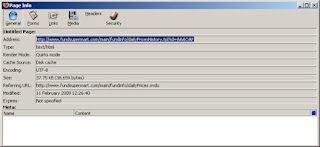
6. Open Excel and create a new document. Chose Data | Import External Data | New Web Query

7. Paste the address obtained earlier and select the table, this should place a green checkbox in the table’s upper-left section as pictured below

8. Import into the current worksheet and use cell A1 as the destination.

9. Delete the first two rows and sort the table so that the dealing date is arranged increasing order. I used the “No.” field and sort descending.

10. Select the “Bid/NAV Price” column and then create a line chart from it. There you have it, a three-month price history chart from Fundsupermart.
Option Two – Fundsupermart Widget
Option Three – Fund Watch for the iPhone and iPod touch
For those that have an iPhone (or iPod touch with Internet connection) may use Fund Watch to monitor Fundsupermart prices via your iPhone (or iPod touch) application from the App Store. Being a commercial application, Fund Watch supports all four regions of Fundsupermart: Singapore, Malaysia, Hong Kong, and India.



