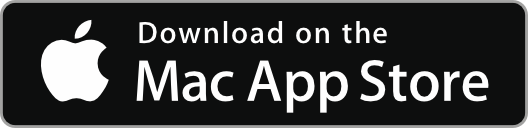After months of trials, tribulations, failed prototypes, and multiple beta tests, I’ve finally submitted BiggerPicture to the Mac App Store. Many thanks to those of you who provided valuable inputs at various stages of development and feedback in the beta list.
After months of trials, tribulations, failed prototypes, and multiple beta tests, I’ve finally submitted BiggerPicture to the Mac App Store. Many thanks to those of you who provided valuable inputs at various stages of development and feedback in the beta list.
The first code commit of BiggerPicture was in the middle of March 2018. There were six private beta releases which began in the middle of May 2018 — most beta updates were announced in our mailing lists and those who signed up as a beta tester gets the update through HockeyApp as well.
Before that first commit, there were a number of prototypes which began in late 2017. This included a few concepts that I’ve decided to shelve — mostly because of lack of traction or not feasible to pursue at this point of time.
This is our first app centered around machine learning. Thanks to Apple’s Core ML library enabling the app to make the most out of the user’s CPU and GPU combinations — from the lowliest MacBook Air to the all-powerful iMac Pro.
BiggerPicture helps you to increase an image’s resolution without getting a pixelated or blurred result. It uses super-resolution algorithms based on machine learning that creates high quality interpolation based on its training data. Unlike most graphic packages that upscales images using bicubic or Lanzcos resampling, BiggerPicture creates high quality upscaled images that looks as good as the original.
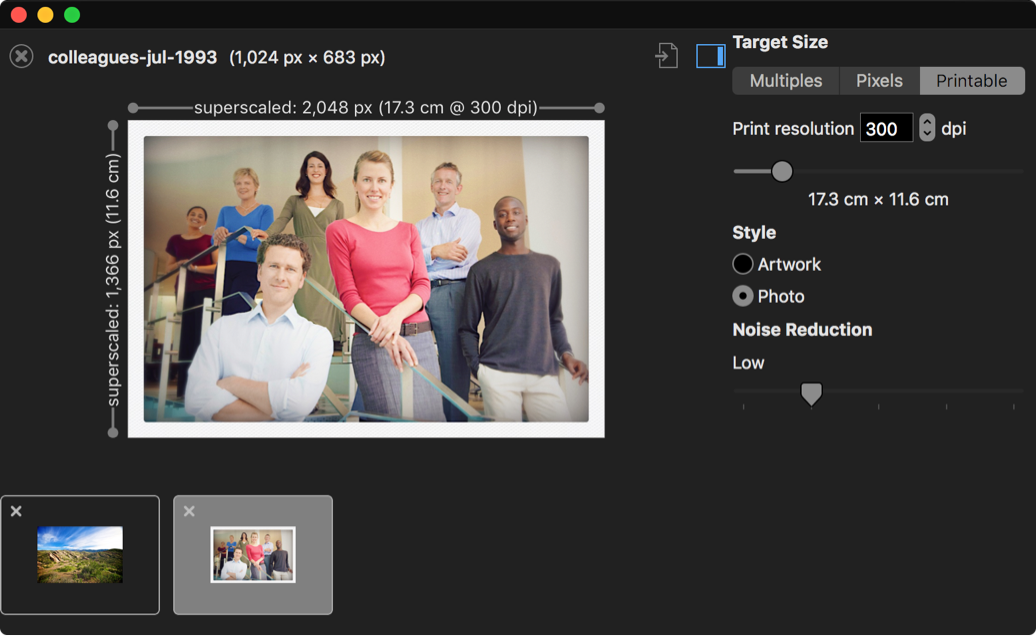
These are some common uses of BiggerPicture:
- Upgrading your website’s images to retina-quality graphics — even when you lost the original vector files (or never had them in the first place). BiggerPicture can double these graphics in a snap.
- Making glossy prints from snapshots taken by last century’s cameraphones. BiggerPicture can create decent 300dpi images from those VGA or SVGA resolution digital cameras.
- Create high-resolution large printouts without needing a professional DSLR cameras. A two-feet long print requires about 36 megapixels but most iPhone models has 12 megapixels rear camera (at this time of writing). Use BiggerPicture to pre-process these snapshots to bring it up to a resolution appropriate for large-format prints.
However enlarging images using machine learning takes significantly more time than classic bicubic or Lanzcos resampling. Doubling small web graphics takes a few seconds whereas octupling a 12 megapixel images takes a few minutes. Thus BiggerPicture has a batch processing mode so that you can let it process multiple images in the background — allowing you to continue working while it is enlarging your images.
BiggerPicture also has a Photos editing extension app. You can use BiggerPicture to enlarge images in your photo library without leaving the Photos app. This is mighty convenient if you keep extensive metadata on your pictures or have meticulously organized your photo library — since you don’t need to export images from Photos only to re-import them back in.
That’s all for now. Head over to BiggerPicture’s web site and give it a spin when Apple have approved it for release.
Until next time.