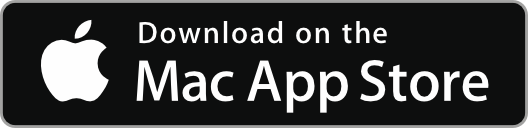BiggerPicture release 1.1.0 focuses on performance enhancements as well as fixing a number of user interface issues. Thank you for all of your feedback that helps in improving the application.
We’ve done a ton of memory optimizations on BiggerPicture. Now we are proud to announce that BiggerPicture is able to generate over 400 megapixel images — tested on a MacBook Pro with 16 GiB of RAM. This is done by making use of temporary files to supplement the high memory requirements needed for image enlargement based on machine learning. Now you can create originals for story-high wallpapers (the kind that stick on walls, not computer screen backgrounds) sourced from mere snapshots.
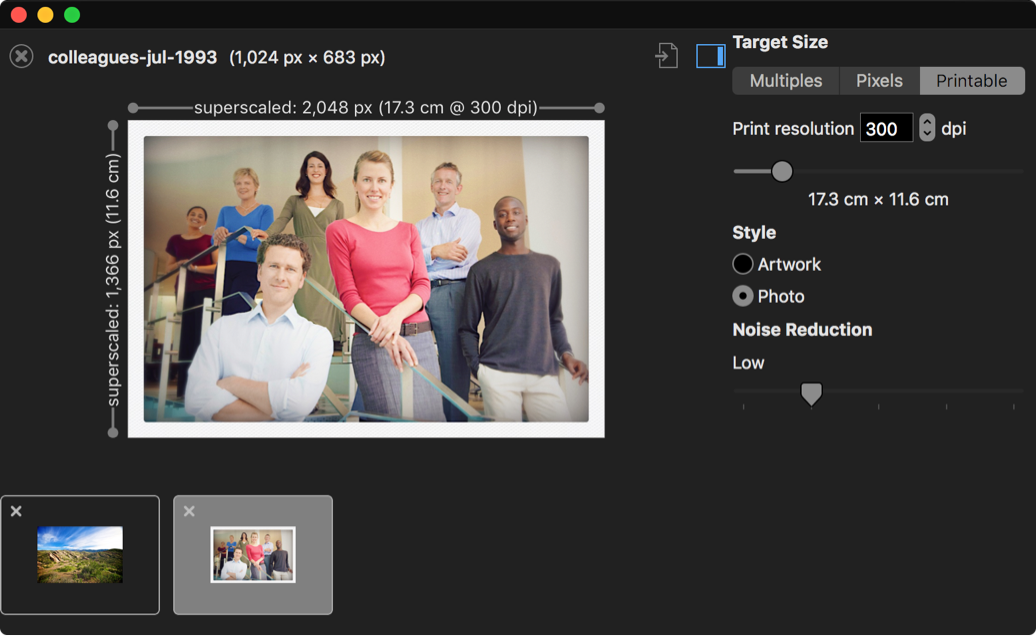
Processing large files is one of the main advantages of BiggerPicture. Some competitors limit processing images to only 20 megapixels or so — and charges a recurring subscription on top of that. Another advantage is that BiggerPicture processes images solely on your mac which ensures privacy and security of your data.
Please keep ample free space on your startup volume when creating these hundred-megapixel images. As a rule of thumb, the application needs about seven times the uncompressed size of the final image plus whatever macOS and other applications need to keep running. For example if you have 16GiB of RAM and enlarging an image to 100 megapixel, you will need at least 18.8 GiB of free space on your startup volume — that is 16 GiB for macOS’ paging file and 2.8 GiB for the uncompressed target image and intermediate data (100 megapixels × 4 bytes/pixel × 7). But don’t worry that BiggerPicture would fill up your disk space — all temporary files will be removed when rendering is complete or otherwise canceled.
We’ve also fixed a few issues with the user interface along the way:
- Opening a file from the recent file list when the app is first launched do not cause the window to return back to the “getting started” mode.
- Canceling a render mid-way now closes the rendering status panel automatically when there are no more rendering jobs pending.
This update is free for all current customers of BiggerPicture — check the Mac App Store for updates if you haven’t done so.
If you are not yet a customer, BiggerPicture comes with a perpetual trial mode that allows you to see how it would enlarge your images and whether it is the right solution for you. In this trial mode, BiggerPicture would embed resulting images with a watermark — purchasing will remove watermarking of enlarged images.
That is all for now — again, thanks for your feedback!