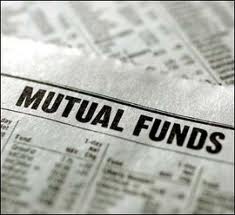 When you use Fund Watch for iPhone to determine what are the best moments to invest in Asian mutual funds, you have many important advantages. Many people have the need to track their investments, as they go through their busy day. Now, you can easily do this with this new app for your mobile device. Here is more information to consider.
When you use Fund Watch for iPhone to determine what are the best moments to invest in Asian mutual funds, you have many important advantages. Many people have the need to track their investments, as they go through their busy day. Now, you can easily do this with this new app for your mobile device. Here is more information to consider.
What the App Does
This exciting new app allows you to keep track of Fundsupermarket unit trusts. It is very easy to use, and simple to operate. You have the option of monitoring four different Fundsupermarkets.
- Singapore
- Hong Kong
- India
- Malaysia
If you are very interested in the performance of your current investments with Fundsupermarket, Fund Watch can be a very important app to have. You can quickly and easily take a look at your net assets value or NAV. This will help you know when the best time to either sell or buy is.
When you keep track of your investments, you have a great deal more control over your finances. There is no need to wait until you can get to your computer. In some cases, waiting to find a computer can cost you a great deal of money, as the perfect time to make a deal may pass you by.
Another important thing to know is that this app is also available for iPad. This provides you with a great deal more financial options. However, you must have WiFi Internet. Also, you may need to upgrade your software to the most recent version.
Using the Financial App
When you enter your portfolio into this app, prices will be very easy to get to. The main screen will show your portfolio. Using the picker, go to “fund price history”, and your history will appear in the form of a graph. If you wish to see more of the graph, you will need to rotate your iPhone. Now, suppose you wish to visit the website of your fund. All you need to do is tap twice on the graph, and you will be taken to the site.
Look in the top right hand side of your screen. The name of your Fundsupermarket will be shown there, if you are in “landscape” mode. If you wish to configure you portfolio it is not very difficult. All you need to do is tap on the letter “I” that is located in to bottom right of your screen.
The “I” button is a very interesting function. When you tap it, you find yourself on the other side of the screen. This is where you will find your Fundsupermarket to configure. Select the Fundsupermarket that you want, and you are on your way.
While you are configuring, take a look at the “about” feature. When you tap on this feature you will see the version of the program that you are running, and there is a website link, too. After you are finished, all you need to do is gently tap your finger on the “done” option. This is in the top right hand side of your main screen section.
Suppose you want to see the options that a particular Fundsupermarket has to offer. It is as easy as tapping on the name of the Fundsupermarket. Each of these options will have a little check box beside it. If you wish to display that option, simply tap the check box to select it. Scroll through the list of options until you select everything that you need. When you need to return to the previous screen, just tap on the “back” selection.
If you are ready to go to a Fundsupermarket website, it is not difficult to do. There is a website selection to tap on, and this opens your web browser and activates the link. Before you know it, you are at the website.
However, you may not wish to go through all of this to configure a particular option, and you do not have to. Just enter the name in the search bar, and you will be taken to it. If you want a certain list, you can enter a partial name to get all of the ones with similar options. This can simplify and speed up the process for you.
Summary
You can use Fund Watch for iPhone to determine what are the best moments to invest in Asian mutual funds. This new and exciting financial app lets you monitor and keep track of your Fundsupermarket accounts. It is simple to organize and see what each of your important investments are doing. You can take care of business at any time of the day, and it does not matter where you are located, either. This important app can save you a great deal of time, money, and effort, with your investments.
