This release of Speech Timer for iOS improves support for iPad, notably in split view and slide over modes.
The popover views has been replaced with modal dialogs – notably the Speech Type, Speech History, and Settings. This solved the issue in which these views became difficult to dismiss when Speech Timer is shown in split view or slide over modes.
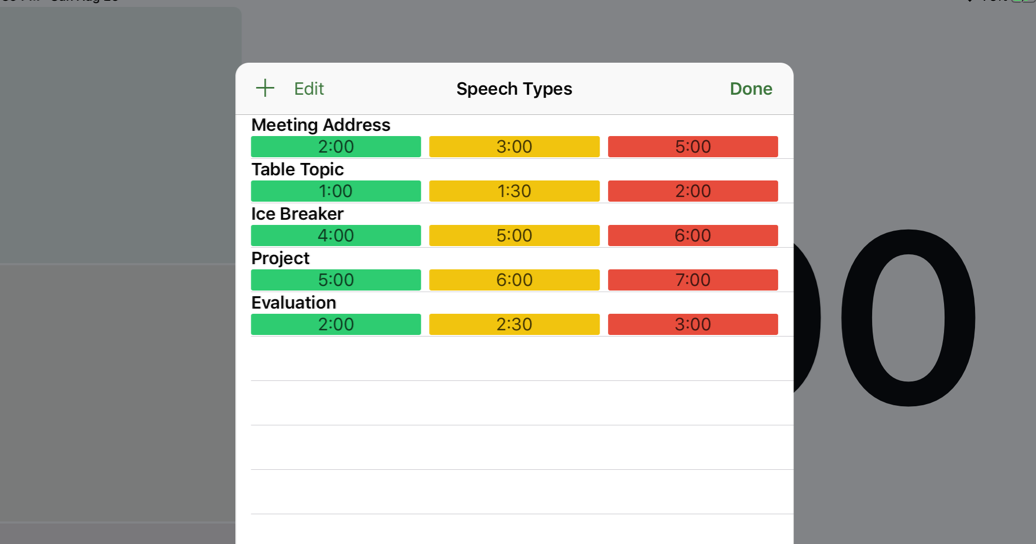
Furthermore the Orator Name text field has been updated. The field is shown with a larger height in iPhone and iPod touch so that it would be easier to tap. On iPad devices, the orator name is shown on top of the dialog, so that the on-screen keyboard won’t interfere with it when Speech Timer is shown in split view or slide over modes.
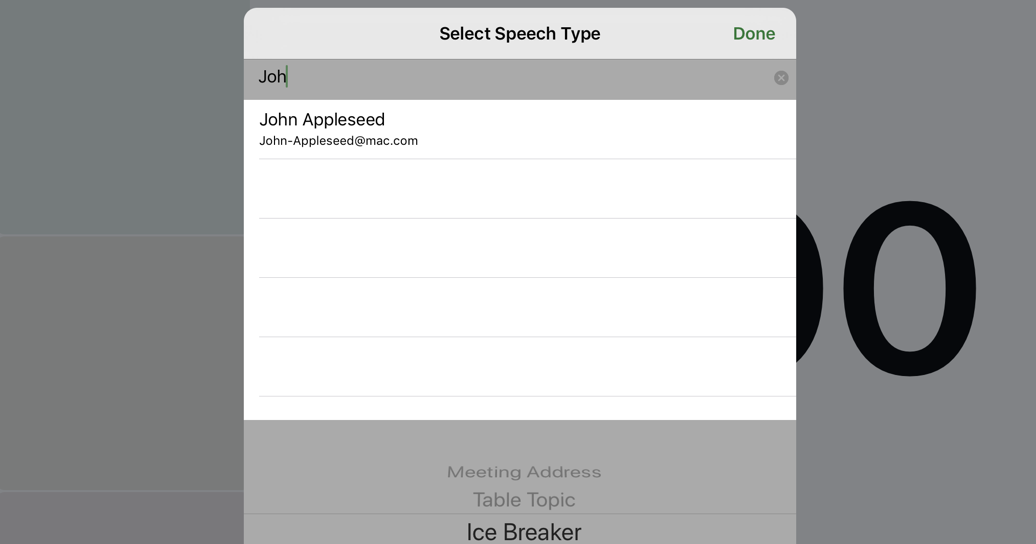
However there are two features removed by this release:
- iCloud Synchronization for iOS 11 and later.
- Time-A-Light hardware support.
Apple had deprecated Core Data sync over iCloud since iOS 11. Moreover the feature hasn’t been working well since that operating system release and subsequent versions. Thus to prevent data loss, we’re turning off synchronization when Speech Timer is run on iOS 11 and later. If you have Speech Timer running elsewhere (including your Mac), the speech history and speech type data would no longer update those devices and vice-versa.
Time-A-Light was an additional traffic light device meant to be connected via the headphone jack. Apparently this device hasn’t been popular with Speech Timer users. Moreover the vendor’s website hasn’t been operating for quite some time – hence we’re removing support for the device.
Speech Timer is designed to keep time at Toastmasters meetings. It is to be used by the timer appointment holder to keep track of speakers’ speech times and their names. The application also frees the sergeant-at-arms from needing to carry a separate time-light device and timer-flags, streamlining the items that need to be set up at the venue and carried back to storage.
Speech Timer 2.2.3 for iOS requires iOS 9.3 or later.
